
How Much Does a Gaming Computer Cost?
- Eren Smith
- Build Guides
- 01 Dec, 2024
If you're passionate about gaming, you might be wondering, "what is the average cost of a gaming computer?". The truth is, there's no universally applicable answer. A gaming pc's price depends on various factors such as the type of games you play, performance requirements, and whether you prefer to build your own or buy a prebuilt system.
While the cost of gaming computers can vary, this guide will break down different price ranges, components, and considerations to help you make an informed decision.
What Does a Gaming PC Typically Cost?
A gaming PC can cost anywhere between $500 and $5,000, depending on the performance level you seek. The average cost for a decent gaming PC that can handle modern games at 1080p resolution is typically between $1,000 and $2,500. However, high-end gaming systems can push prices beyond the $3,000 mark if you're aiming for 4K gaming or virtual reality (VR).
Estimated Expense for a Gaming PC Computer
| # | Type of Gaming PC | Estimated Cost | Target Gaming Performance |
|---|---|---|---|
| 1 | Entry-Level PC | $500 - $800 | 1080p gaming with medium settings |
| 2 | Mid-Range PC | $1,000 - $1,500 | 1080p to 1440p gaming, high settings |
| 3 | High-End PC | $1,500 - $2,500 | 1440p to 4K gaming, ultra settings |
| 4 | Ultra-High-End/Enthusiast PC | $2,500 - $5,000+ | 4K gaming, VR, top-tier components |
How Much Does a Gaming PC Cost in Different Configurations?
1. Entry-Level Gaming PCs
For gamers on a budget, an entry-level gaming PC can be assembled or bought pre-built for about $500 to $800. These PCs usually come equipped with basic components like a budget GPU (graphics card), a mid-range CPU (central processing unit), and around 8GB of RAM.
Example Components for an Entry-Level Gaming PC:
-
CPU: AMD Ryzen 5 or Intel Core i3
-
GPU: NVIDIA GTX 1650 or AMD RX 570
-
RAM: 8GB DDR4
-
Storage: 256GB SSD
Note
These systems are best for playing older or less demanding games at 1080p resolution with medium to high settings. However, for newer AAA titles, you'll likely need to lower some settings to maintain smooth performance.

2. Mid-Range Gaming PCs
If you're willing to spend between $1,000 and $1,500, you can build or purchase a mid-range gaming PC. These systems are ideal for 1080p or 1440p gaming at high settings and can handle more demanding titles with better performance.
Example Components for a Mid-Range Gaming PC:
-
CPU: AMD Ryzen 5 5600X or Intel Core i5-12600K
-
GPU: NVIDIA RTX 3060 or AMD RX 6600
-
RAM: 16GB DDR4
-
Storage: 512GB NVMe SSD
Note
With a mid-range PC, you'll experience smoother gameplay, faster load times, and the ability to multitask while gaming, such as streaming or running background applications.

3. High-End Gaming PCs
For enthusiasts who want the best gaming experience, a high-end gaming PC priced between $1,500 and $2,500 will deliver superb performance at 1440p or even 4K resolutions. You can expect ultra settings for most games, plus the ability to explore VR.
Example Components for a High-End Gaming PC:
-
CPU: AMD Ryzen 7 7800X3D or Intel Core i7-13700K
-
GPU: NVIDIA RTX 4080 or AMD RX 7900 XT
-
RAM: 32GB DDR5
-
Storage: 1TB NVMe SSD
Note
High end gaming PCs are designed for top-tier gaming, content creation, and professional work. These machines also come equipped with advanced cooling solutions and premium power supplies for consistent performance.

4. Ultra-High-End/Enthusiast PCs
If you have a bigger budget and want to game at 4K resolutions or with VR, an ultra-high-end gaming PC costing $2,500 and above may be for you. These setups are built to handle everything from graphically intense AAA games to creative software for 3D rendering and video editing.
Example Components for an Ultra-High-End Gaming PC:
-
CPU: AMD Ryzen 9 7950X or Intel Core i9-13900K
-
GPU: NVIDIA RTX 4090 or AMD RX 7900 XTX
-
RAM: 64GB DDR5
-
Storage: 2TB NVMe SSD
Note
While these PCs offer unmatched gaming performance, they also come with high energy consumption and a need for advanced cooling systems, such as custom liquid cooling setups.

Cost Breakdown: Key Components of a Gaming PC
Understanding how much each part of a gaming PC costs is essential when budgeting for your build or purchase. Below is a breakdown of the key components and their typical price ranges:
1. CPU (Central Processing Unit)
- Low-end: $100 - $200
- Mid-range: $200 - $400
- High-end: $400 - $700+

The CPU handles most of the game's processing, including physics simulations and AI behavior. A better CPU means less bottlenecking in games that are CPU-intensive.
2. GPU (Graphics Processing Unit)
- Low-end: $150 - $300
- Mid-range: $300 - $700
- High-end: $700 - $1,600+
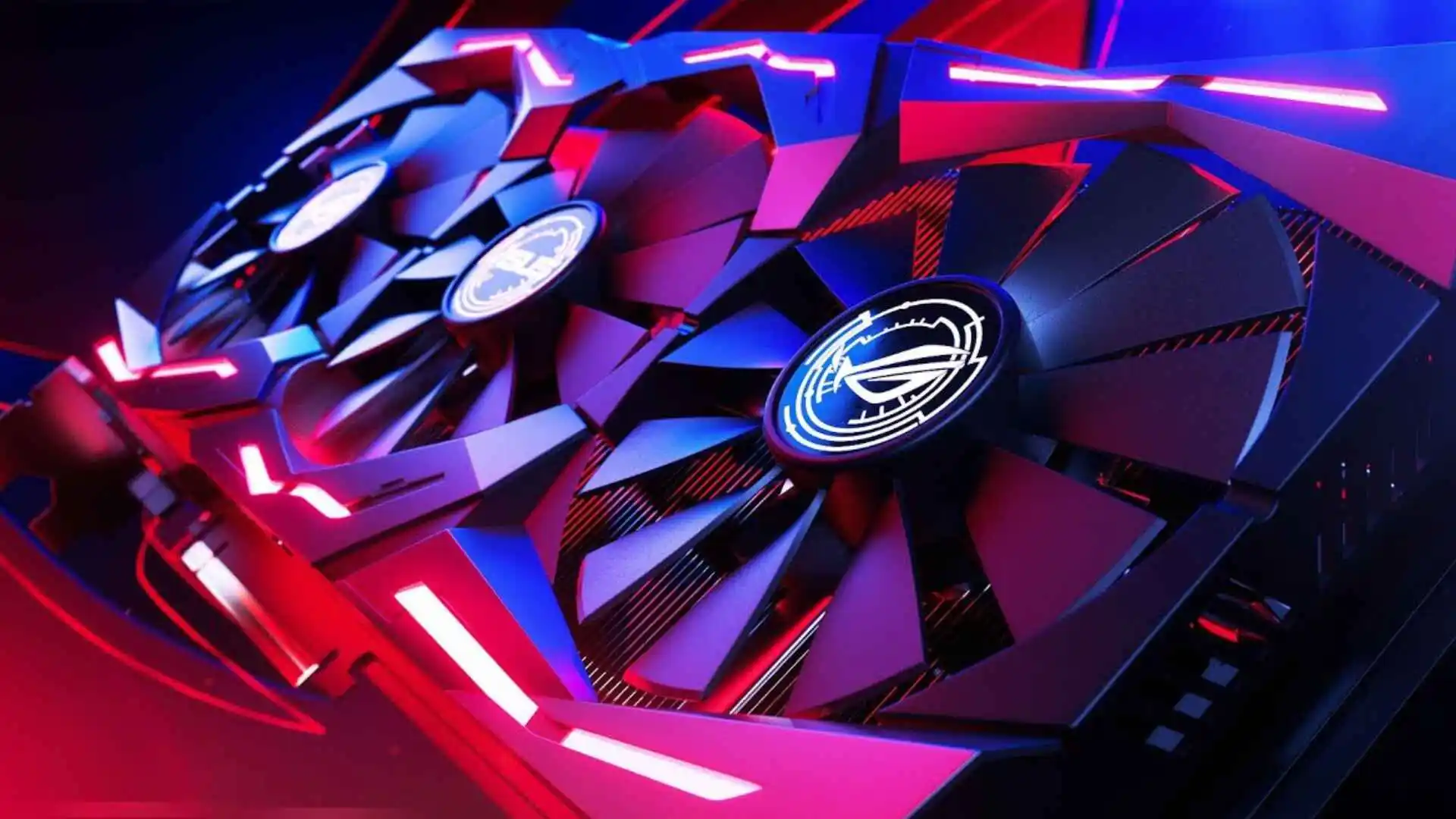
The GPU is arguably the most critical component for gaming. High-end GPUs like the NVIDIA RTX 4090 or AMD RX 7900 XTX can easily cost upwards of $1,500.
3. RAM (Memory)
- 8GB: $40 - $60
- 16GB: $70 - $120
- 32GB: $120 - $300

Most gamers will find 16GB of RAM sufficient, but for content creators or those running memory-intensive applications alongside games, 32GB or more might be necessary.
4. Storage (SSD/HDD)
- 500GB SSD: $50 - $80
- 1TB SSD: $80 - $150
- 2TB SSD: $150 - $300

SSDs significantly reduce loading times compared to traditional hard drives (HDDs). NVMe SSDs, which are faster than SATA SSDs, are now the preferred choice for gaming PCs.
5. Motherboard
- Budget: $80 - $150
- Mid-range: $150 - $250
- High-end: $250 - $500+
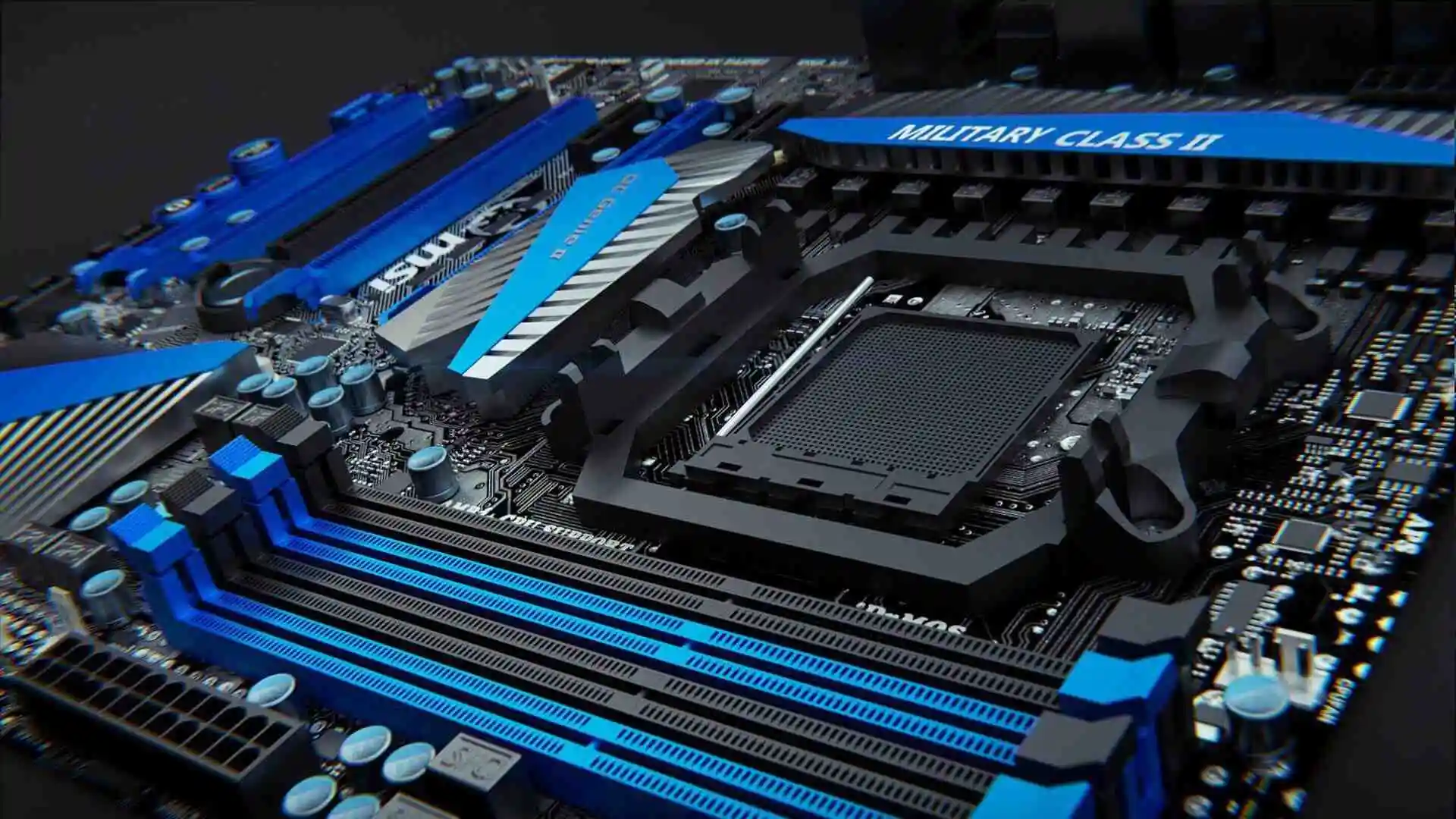
The motherboard connects all your components and provides expansion options for future upgrades. Higher-end motherboards also come with advanced features like Wi-Fi, PCIe 4.0 support, and better overclocking capabilities.
6. Power Supply (PSU)
- 500W - 650W: $50 - $80
- 650W - 850W: $80 - $150
- 850W+: $150 - $250+

A reliable PSU is essential, as it ensures that your components receive clean, stable power. Higher wattage is often required for high-end components, especially powerful GPUs.
7. Case
- Budget: $50 - $100
- Mid-range: $100 - $200
- High-end: $200 - $500+

The case houses your components and affects airflow, cooling, and aesthetics. High-end cases often feature better cable management options, RGB lighting, and tempered glass panels.
Is it Cheaper to Build or Buy a Gaming PC?
One of the most common questions from gamers is whether it’s cheaper to build a gaming PC or buy a pre-built system. Both options have their advantages and disadvantages:
Building a Gaming PC
Pros:
- Customization: You can select each component based on your preferences and budget.
- Upgradability: Easier to upgrade specific parts later.
- Performance: You can optimize the build for your particular needs.
Cons:
- Time and Knowledge: Building a PC requires technical know-how.
- No Warranty on Entire System: Each component may have its own warranty, but there’s no single warranty covering the whole build.
Buying a Pre-Built Gaming PC
Advantages
- Convenience: The system comes assembled and ready to use.
- Warranty: Usually comes with a warranty covering the entire system.
- Support: Technical support is often available.
Disadvantages
- Price: Pre-built systems may have a markup compared to building your own.
- Limited Customization: You're restricted to the configurations offered by the manufacturer.
Tip
If you're building a gaming PC on a budget, wait for sales or buy components in bundles to save money. Also, consider buying used parts, especially GPUs, which can offer significant savings.
Additional Costs: Accessories and Maintenance
Beyond the cost of the gaming PC itself, you'll need to account for other accessories and peripherals, including:
| # | Gaming Accessory | Accessory Image | Estimated Price | Description |
|---|---|---|---|---|
| 1 | Monitor |  | $100 - $1,500+ | A 1080p monitor for casual gaming can cost around $100, while 1440p or 4K monitors with high refresh rates can easily cost over $500. |
| 2 | Keyboard and Mouse |  | $50 - $200 | Mechanical keyboards and gaming mice can improve your gaming experience but can also add to the overall cost. |
| 3 | Headset |  | $50 - $300+ | A good gaming headset is essential for communication and immersion, especially in multiplayer games. |
| 4 | Controller |  | $50 - $100 | Some games play better with a controller, so you might need one if you prefer this over mouse and keyboard. |
| 5 | Maintenance and Upgrades |  | Depends on Upgrade | Over time, you'll likely need to replace components like fans, or upgrade your GPU or CPU to keep up with new game requirements. |
Secret Tips for Saving Money on Gaming Computers
Building or buying a gaming PC doesn’t have to break the bank. With some strategic decisions and insider tips, you can save money while still getting a powerful machine capable of running the latest games smoothly. In this guide, we'll cover various ways to cut costs on gaming PCs without sacrificing performance.
1. Watch for Seasonal Sales and Promotions
One of the easiest ways to save on gaming components is by taking advantage of seasonal sales. Black Friday, Cyber Monday, and major holiday sales often feature significant discounts on CPUs, GPUs, monitors, and other hardware.
- Black Friday and Cyber Monday Deals: These sales often offer up to 40-50% off on popular gaming hardware, from GPUs to SSDs. Keep an eye on tech-specific retailers like Newegg, Amazon, or Best Buy for the best discounts.
- End of Year or Back-to-School Sales: While not as heavily marketed, these sales also provide excellent opportunities for saving on prebuilt systems and gaming laptops. Timing your purchase during these windows can be a game-changer for your budget.
Note
For example, a top-end GPU like an NVIDIA RTX 4070, which normally retails for over $700, could drop to as low as $500 during major sales.
2. Consider Refurbished or Open-Box Items
Buying refurbished or open-box components is an excellent way to save money. Many refurbished products are as good as new but come at a fraction of the cost. Major retailers like Amazon, Best Buy, and Newegg offer warranties on refurbished items, giving you peace of mind.
Refurbished GPUs and CPUs: These can offer savings of up to 30%. For example, a refurbished Intel i7 processor could cost around $250, compared to $350 for a brand-new one.

Open-Box Items: These are typically items that customers returned shortly after purchasing. While they may not come with the original packaging, they often function perfectly. Savings on open-box gaming laptops and monitors can be significant, with discounts ranging from 15-25%.

3. Buy Parts Separately and Build Your Own PC
Building your own PC can often be cheaper than buying a prebuilt system. When you buy parts individually, you can hunt for the best deals and avoid paying the markup that often comes with prebuilt systems.
-
Hunt for Individual Deals
Sites like PCPartPicker allow you to compare prices from different retailers, helping you to track down the cheapest components. This can save you hundreds of dollars compared to buying a prebuilt machine with the same specs. -
Avoid Prebuilt Markups
Prebuilt gaming PCs often come with a markup for the convenience of assembly. By avoiding these markups, you can save between $100 and $300, depending on the specs.
4. Consider Previous-Generation Hardware
While it may be tempting to buy the latest and greatest components, opting for previous-generation hardware can offer significant savings with minimal performance loss. For instance, a last-gen CPU or GPU can still deliver excellent gaming performance at a much lower price point.
- Older GPUs: For example, the NVIDIA GTX 1660 Ti, which came out in 2019, still runs most games at 1080p with high settings, yet costs significantly less than the newer RTX 3060.
- Older CPUs: Similarly, an Intel Core i5-10600K or Ryzen 5 3600 will handle most gaming tasks admirably while costing much less than the latest Intel 13th-gen processors.
5. Cut Back on Non-Essentials (RGB, Fancy Cases)
While flashy RGB lighting and extravagant cases may look cool, they add little to your actual gaming experience and can significantly increase the cost of your build. Focusing on performance over aesthetics is a simple way to cut down on costs.
- Minimalist Cases: Opting for a plain case can save you between $50 and $100, while still ensuring good airflow and cable management.
- Skip RGB: RGB lighting can add an extra $20 to $50 to the cost of components like RAM, keyboards, and cooling systems. Non-RGB variants of these products perform just as well and cost less.

6. Buy Used Hardware from Reputable Sources
If you're looking to save even more, consider buying used hardware from reputable marketplaces like eBay or Reddit's hardware swap forums. When buying used, ensure that the seller has good reviews and offers a return policy, so you're not stuck with faulty components.
- Used GPUs and CPUs: These are often the most expensive components of a gaming rig, so buying them used can lead to substantial savings. For example, a used NVIDIA RTX 2080 can be found for around $400, compared to over $1,000 when it was first released.
- Local Deals: Checking local classifieds or Facebook Marketplace can also help you find great deals, often without the added cost of shipping.
7. Delay Non-Critical Purchases
Finally, delaying certain non-essential purchases can free up more of your budget for performance-critical components. For example, using an existing monitor, mouse, or keyboard instead of buying new ones right away can save you $200 to $300, which you can allocate toward a better GPU or CPU.
- Upgrade Peripherals Over Time Focus on building the core of your gaming PC first, then gradually upgrade your peripherals as your budget allows. A great GPU paired with a budget mouse will still perform better than a fancy mouse and a low-end GPU.